easY-to-use directions
PAGE/TAB Explanations
HOME PAGE
PERSONNEL PAGE
PERSONNEL PAGE
Summary tab - Information about the logged in user. Info is "read only"
Settings tab - Settings for the overall program. Download back-up database file
Users tab - Add/edit authorized users for the program
About tab - Info about the program. Enter subscription key. Subscription expiration date. Terms of Use agreement
PERSONNEL PAGE
PERSONNEL PAGE
PERSONNEL PAGE
Search tab - Search for a person. Info is "read only"
Add tab - Add a NEW person to the program, and assign them firearms
Edit tab - Edit an EXISTING person in the program. Assign/unassign firearms here
Settings tab - Settings for the Personnel section
Archive tab - Search for personnel who are no longer with the agency
FIREARMS PAGE
PERSONNEL PAGE
QUALIFICATION PAGE
Search tab - Search for a firearm. Info is "read only"
Repair tab - Enter a firearm repair
Repair Edit tab - Edit a firearm repair
Add Firearm tab - Add a NEW firearm to the program
Edit Firearm tab - Edit an EXISTING firearm in the program. Change firearm status
Settings tab - Settings for the Firearms section
Archive tab - Search for firearms that are no longer with the agency
QUALIFICATION PAGE
QUALIFICATION PAGE
QUALIFICATION PAGE
Search tab - Seach for a qualification by date range. Info is "read only"
Enter tab - Enter a qualification
Edit tab - Edit a qualification that was wrongfully entered
Settings tab - Settings for the Qualification section
TRAINING PAGE
QUALIFICATION PAGE
INVENTORY PAGE
Search tab - Search for training by date range and/or course title. Info is "read only"
Enter tab - Enter attended training
Edit tab - Edit attended training
Add Course tab - Add a NEW course to the program
Edit Course tab - Edit an EXISTING course in the program
INVENTORY PAGE
QUALIFICATION PAGE
INVENTORY PAGE
Ammo tab - Add and subtract various ammo from inventory
Parts tab - Add and substract firearms spare parts from inventory
Other tab - Add and subject other various items from inventory
OIS PAGE
LOGS PAGE
LOGS PAGE
Future update to document officer involved shootings for statistical and training purposes.
LOGS PAGE
LOGS PAGE
LOGS PAGE
Review all entries and edits. Search by date, specific personnel, or specific firearm.

Firearms page (coming soon)
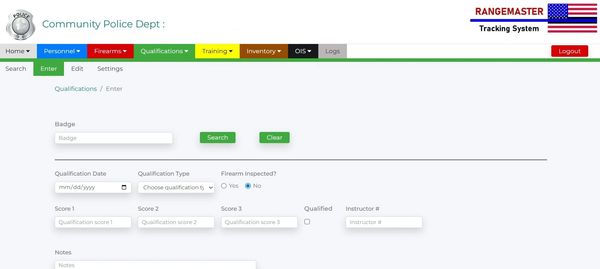
Qualification page (coming soon)
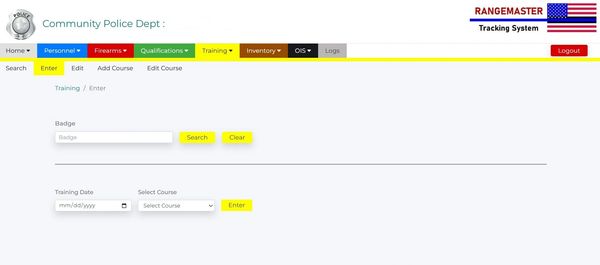
Training page (coming soon)
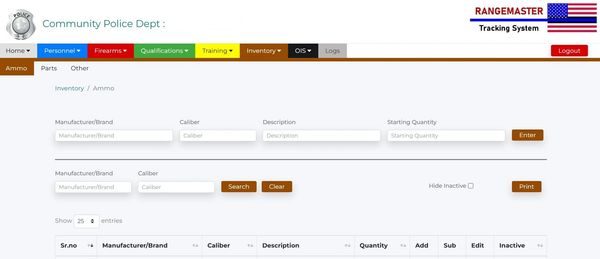
Inventory page (coming soon)

OIS page (under development)
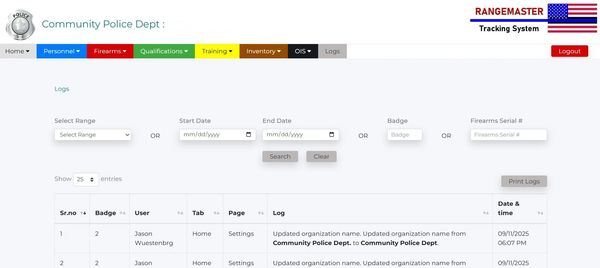
Logs page (coming soon)
Copyright© 2025 | Rangemaster Tracking System | All Rights Reserved.
A service from Armed Profession Consulting, LLC.
Phoenix, Arizona, United States
